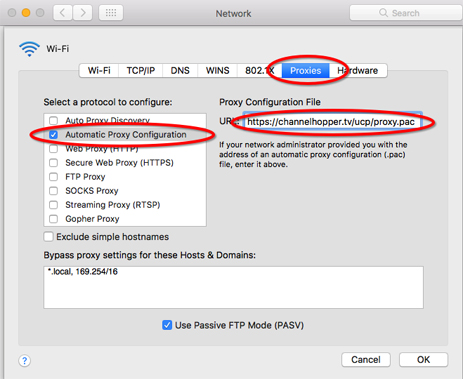Table of Contents
1. Removing DNS from your Mac
Step 1:
Open System Preferences and select Network
Step 2:
Select Advanced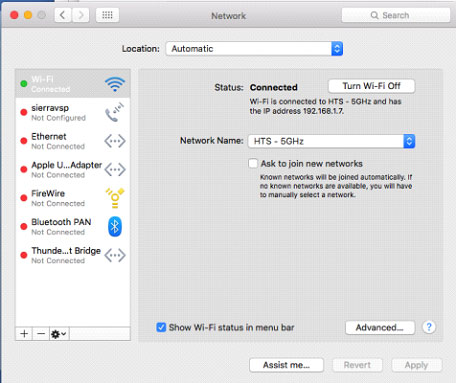
Step 3:
Select DNS tab, select the DNS line 88.208.248.20 click “-” to remove it and click OK and then Apply.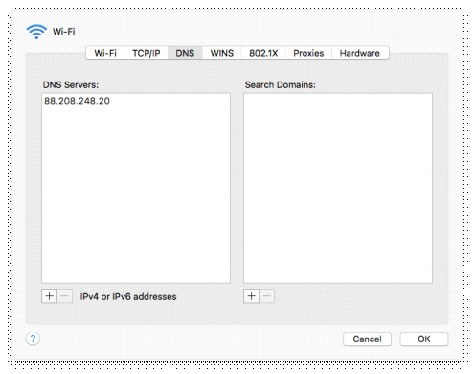
Table of Contents

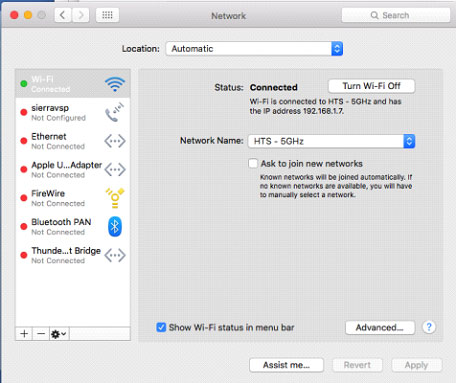
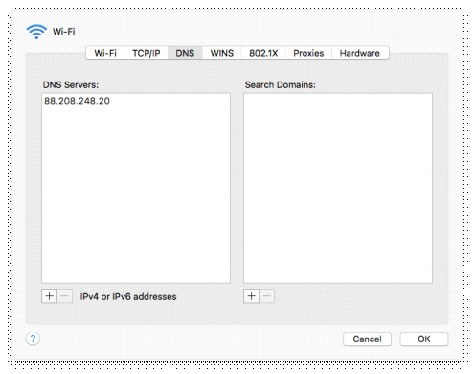
Open System Preferences and select Network
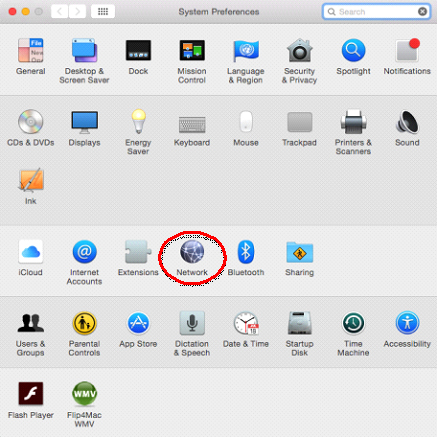
Select Advanced……
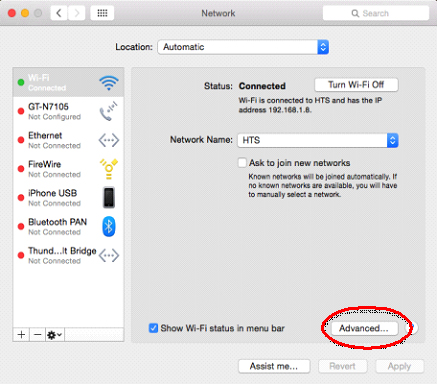
Select Proxies tab and select Auto Proxy Configuration and if the box is ticked then simply untick it and click OK and then apply.